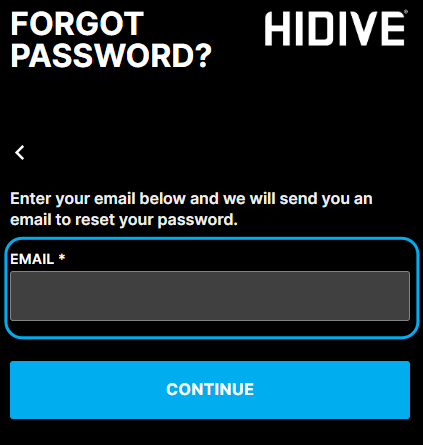
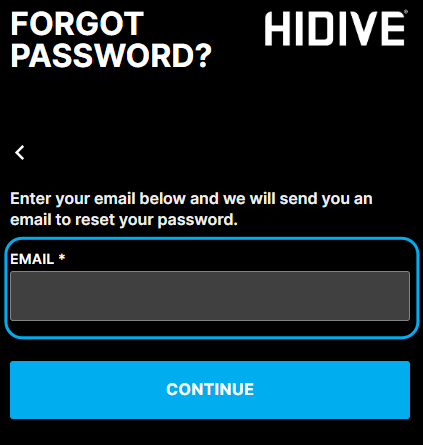
Reset your password
Visit our Forgot Password page to reset your password.
After you reset your password, you should receive a password reset link via email within a few minutes. If you don’t get a reset password email, please do the following:
Search your spam or junk mail folder for an email from HIDIVE.
Please check your spam folder and promotions tab for the forgot password email.
If the email does not appear, please get in touch with our support team.
